Microsoft Dynamics NAV 2013 is a flagship release, building on a strong product foundation to deliver enhanced functionality and business values to users. Among all the new things in Microsoft Dynamics NAV 2013, user productivity is one of the key focuses. These important features include:
Full-Fledged Role-Centered Interface
No longer will you see an old-fashion and boring workplace interface. In Microsoft Dynamics NAV 2013, the role-tailored client presents information related to your work in graphical form coupled with visual cues which give you real-time information and updates. Good thing is that it can be configured according to your role and requirements.
Figure 1: Microsoft Dynamics NAV 2013 - Role Center for Senior Management
Figure 2: Microsoft Dynamics NAV 2013 - Role Center for Executive
Copy from Excel and Paste in Dynamics NAV
No one can ever deny that it is pretty simple to copy and paste from any application to Excel. However, the reverse may not be true. With Microsoft Dynamics NAV 2013, you can now copy and paste rows from Excel to Dynamics NAV application! No joke! This handy feature makes your life easier.
Figure 3: Paste rows from Excel to Microsoft Dynamics NAV 2013
Action Pane Changed to Ribbon
In all its effort to unify and simplify user experience, Microsoft created Ribbons that are similar to Ribbons seen in Microsoft Office applications. These ribbons provide easy access to functions.
Stay tune for many more newly added features in Microsoft Dynamics NAV 2013!



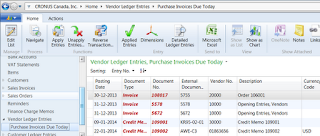
No comments:
Post a Comment